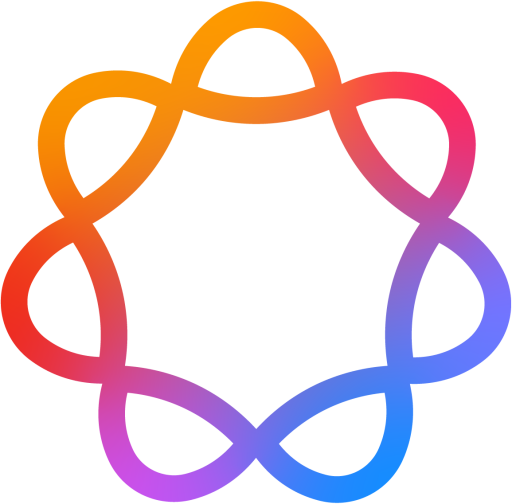Wondering if your iPad will support iPadOS 27? This comprehensive guide analyzes Apple's historical support patterns to predict which iPads will be compatible with iPadOS 27 when it's released in fall 2026.
Apple typically supports iPads for 6-8 years, with Pro models often receiving the longest support. The key factors determining compatibility are the chip generation, RAM amount, and Neural Engine capabilities—especially important now that Apple Intelligence requires specific hardware.
Quick Compatibility Check
Find Your iPad's Status
Full Support
M1/M2/M4 iPads with all features
Limited Support
Supported but no Apple Intelligence
Uncertain
May or may not be supported
Not Supported
Unlikely to receive iPadOS 27
iPad Pro Models
iPad Pro models typically receive the longest software support from Apple, often 7-8 years. The transition to Apple Silicon (M-series chips) in 2021 marked a significant shift in capabilities.
iPad Pro 13" & 11" (M4, 2024)
M4 chip • 8-16GB RAM • Ultra Retina XDR • Tandem OLED
Apple Intelligence
Stage Manager
External Display
iPad Pro 12.9" & 11" (M2, 2022)
M2 chip • 8-16GB RAM • Liquid Retina XDR • ProMotion
Apple Intelligence
Stage Manager
External Display
iPad Pro 12.9" & 11" (M1, 2021)
M1 chip • 8-16GB RAM • Liquid Retina XDR • ProMotion
Apple Intelligence
Stage Manager
External Display
iPad Pro 12.9" & 11" (A12Z, 2020)
A12Z Bionic • 6GB RAM • Liquid Retina • ProMotion
Stage Manager
iPad Pro 12.9" & 11" (A12X, 2018)
A12X Bionic • 4-6GB RAM • Liquid Retina • ProMotion
7+ years old • End of support cycle
Why A12X/A12Z May Be Dropped
The 2018 iPad Pro has already received 7 years of updates (iPadOS 13-18). Following Apple's typical 6-8 year support pattern, iPadOS 27 (the 8th year) would likely be the cutoff. The A12Z (2020) may get one more year due to its newer release date despite using similar silicon.
iPad Air Models
iPad Air models have historically received 7-8 years of support. The shift to M-series chips in 2022 brought full desktop-class capabilities to the Air lineup.
iPad Air 13" & 11" (M2, 2024)
M2 chip • 8GB RAM • Liquid Retina • P3 Wide Color
Apple Intelligence
Stage Manager
External Display
iPad Air (M1, 5th gen, 2022)
M1 chip • 8GB RAM • Liquid Retina • P3 Wide Color
Apple Intelligence
Stage Manager
External Display
iPad Air (A14, 4th gen, 2020)
A14 Bionic • 4GB RAM • Liquid Retina • Touch ID
Stage Manager
iPad Air (A12, 3rd gen, 2019)
A12 Bionic • 3GB RAM • Retina Display • Touch ID
7+ years old • A12 chip limitation
Standard iPad Models
Standard iPad models typically receive 5-6 years of support—slightly less than Pro and Air models. The 10th generation (2022) represents the most recent major redesign.
iPad (A14, 10th gen, 2022)
A14 Bionic • 4GB RAM • Liquid Retina • USB-C
Stage Manager
iPad (A13, 9th gen, 2021)
A13 Bionic • 3GB RAM • Retina Display • Lightning
5 years old in 2026 • On the edge
iPad (A12, 8th gen, 2020)
A12 Bionic • 3GB RAM • Retina Display • Lightning
6 years old • A12 chip limitation
iPad (A10, 7th gen, 2019)
A10 Fusion • 3GB RAM • Retina Display • Lightning
Confirmed: iPadOS 18 is final version
iPad 9th Gen: On the Edge
The iPad 9th generation (2021) is in a gray area. It may receive iPadOS 27 but could be dropped due to its A13 chip and only 3GB RAM. If you're planning to buy an iPad for long-term use, consider the 10th generation or newer.
iPad mini Models
iPad mini models typically receive 6-7 years of support. The 7th generation (2024) with A17 Pro chip is the first mini to support Apple Intelligence.
iPad mini (A17 Pro, 7th gen, 2024)
A17 Pro chip • 8GB RAM • Liquid Retina • USB-C
Apple Intelligence
Stage Manager
iPad mini (A15, 6th gen, 2021)
A15 Bionic • 4GB RAM • Liquid Retina • USB-C
Stage Manager
iPad mini (A12, 5th gen, 2019)
A12 Bionic • 3GB RAM • Retina Display • Lightning
7 years old • A12 chip limitation
Apple Intelligence Requirements
Apple Intelligence is Apple's suite of AI-powered features including Writing Tools, Image Playground, enhanced Siri, and more. Unlike regular iPadOS features, Apple Intelligence has strict hardware requirements that cannot be bypassed.
Hardware Requirements
Apple Intelligence requires:
- Chip: M1 or newer, OR A17 Pro
- RAM: Minimum 8GB unified memory
- Neural Engine: 16-core with 30+ TOPS performance
Compatible iPads for Apple Intelligence
| iPad Model |
Chip |
RAM |
Apple Intelligence |
| iPad Pro M4 (2024) |
M4 |
8-16GB |
Yes |
| iPad Pro M2 (2022) |
M2 |
8-16GB |
Yes |
| iPad Pro M1 (2021) |
M1 |
8-16GB |
Yes |
| iPad Air M2 (2024) |
M2 |
8GB |
Yes |
| iPad Air M1 (2022) |
M1 |
8GB |
Yes |
| iPad mini 7 (2024) |
A17 Pro |
8GB |
Yes |
| iPad Pro A12Z (2020) |
A12Z |
6GB |
No |
| iPad Air 4 (2020) |
A14 |
4GB |
No |
| iPad 10 (2022) |
A14 |
4GB |
No |
| iPad mini 6 (2021) |
A15 |
4GB |
No |
Why 8GB RAM?
Apple Intelligence requires loading large language models directly on-device for privacy. These models need approximately 4-6GB of RAM just for the AI system, leaving the remaining memory for apps and the operating system. iPads with 4GB or less simply cannot run these models effectively.
Frequently Asked Questions
When will the official iPadOS 27 compatibility list be announced?
Apple will announce the official iPadOS 27 compatibility list at WWDC 2026, expected to be held on June 8, 2026. The Developer Beta will be available the same day, with Public Beta following in mid-July and the final release in September 2026.
How long does Apple typically support iPads?
Based on historical data, Apple supports iPads for 6-8 years depending on the model tier. iPad Pro models typically receive 7-8 years of updates, iPad Air models get 7-8 years, standard iPad models receive 5-6 years, and iPad mini models get 6-7 years. The iPad Air 2 holds the record at 8 years of support.
Will my iPad still work if it doesn't support iPadOS 27?
Yes, your iPad will continue to work normally. It will stay on the last supported iPadOS version and still receive security updates for 1-2 years. Most apps will continue to work, though some new apps may require newer iPadOS versions. Your iPad doesn't stop functioning when software support ends.
Can I get Apple Intelligence on an older iPad through an update?
No, Apple Intelligence is limited by hardware, not software. The 8GB RAM requirement and Neural Engine performance threshold (30+ TOPS) cannot be changed through software updates. If your iPad has less than 8GB RAM or lacks an M1/A17 Pro chip, it cannot run Apple Intelligence regardless of iPadOS version.
Should I upgrade my iPad for iPadOS 27?
If you want Apple Intelligence features, you'll need an iPad with M1 chip or newer (or iPad mini 7 with A17 Pro). If your current iPad meets your needs and you don't need AI features, there's no urgent reason to upgrade. Consider upgrading if your iPad will lose support with iPadOS 27 and you want continued security updates.
What features will be exclusive to newer iPads in iPadOS 27?
Based on current patterns, M-series iPads will have exclusive access to: Apple Intelligence (Writing Tools, Image Playground, enhanced Siri), Stage Manager with external display support (up to 6K), Reference Mode for color accuracy (Pro 12.9"/13" only), and Virtual Memory Swap. A-series iPads will get basic iPadOS 27 features but miss the AI capabilities.
Stay Updated
This guide will be updated immediately when Apple announces the official iPadOS 27 compatibility list at WWDC 2026. Follow our
blog for the latest news and announcements.